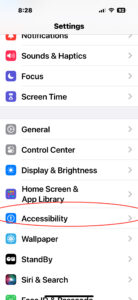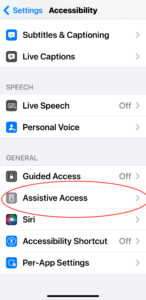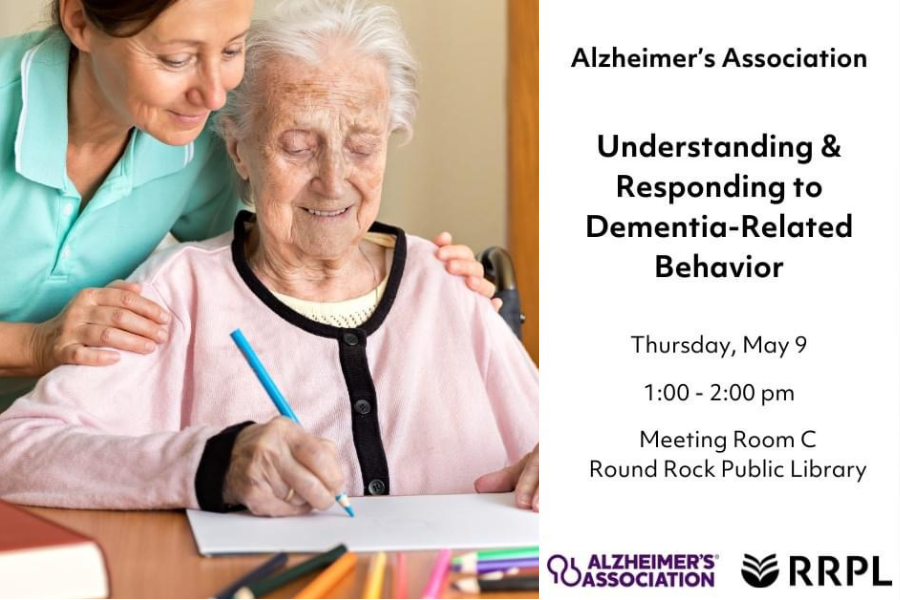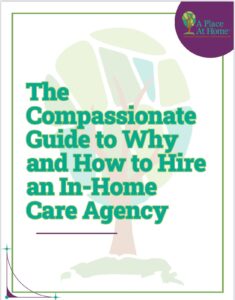Two hours can change everything.
Give a senior a little help early, and you can keep the big worries at bay.
Aging in place matters. Nearly nine out of ten adults between fifty and eighty want to stay put, but only fifteen percent have taken a hard look at adding grab bars, brighter lights, or other safety tweaks. Almost half admit the idea has barely crossed their minds. The challenge grows for solo agers: forty-eight percent say no one could help with bathing or dressing, and just nineteen percent feel sure they could afford paid support. These eye-opening facts from the University of Michigan National Poll on Healthy Aging, backed by AARP and Michigan Medicine, power our “start small, start early” caregiving playbook.
We never set long minimum shifts. Why? Because life rarely assigns need in tidy four-hour blocks! Maybe Mom only needs someone to fix lunch and keep her company while she watches her favorite game show. Perhaps Dad wants a safe ride to his barber and a steady arm on the walk back to the porch. For families testing the waters, a marathon visit feels wasteful, even scary. Starting small spares budgets, builds trust, and lets older adults warm up to the idea of another friendly face in the house.
Mr. Manor (details changed to protect his privacy) proves the point. He swore he was “fine on his own” yet kept missing his Thursday bingo games because he no longer felt steady. We paired him with Vi for a two-hour Thursday shift: ride, game, and a quick grocery stop on the way home. Six weeks later, Mr. Manor brags that he’s the one “saving” Vi’s schedule; he refuses to cancel and won’t let his grandchildren do the driving because “Vi and I already planned our snack run.” A tiny slice of time gave him back a beloved routine and his family fresh peace of mind.
Want to see the same effect in your world? Try these steps:
- List one or two stubborn tasks. Think meals, laundry, rides, or medication prompts, nothing grand, just the jobs that steal your sleep.
- Pick a tiny window. Two to three consistent hours work best. Seniors adjust faster when the visit feels predictable.
- Add personality, not just skills. We match caregivers to hobbies and humor styles as carefully as we match them to care needs. Connection keeps the visit fun.
- Step back and watch the ripple. Relief shows up first for the senior, then for you, and finally for the whole family calendar.
Starting small today is better than waiting for a crisis tomorrow. Flexible scheduling respects both the senior budget and the senior pride. We do the right thing because the right thing always wins, every time, for every family.
So, are you ready to discover what just a couple of hours a week can do for someone you love?









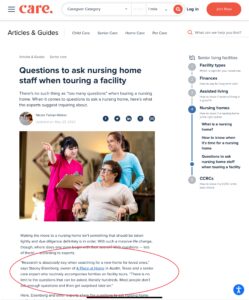 Recently, I was interviewed by Care.com about
Recently, I was interviewed by Care.com about